Elementor Page Builder #
Step 1 – Navigate to Pages > All Pages from WordPress dashboard.
Step 2 – Click on the page you want to edit.
You can create it on a new page instead.
Step 3 – Define an ID to all the sections you create via Elementor.
If you don’t see this, switch to the Elementor Page Builder editor.
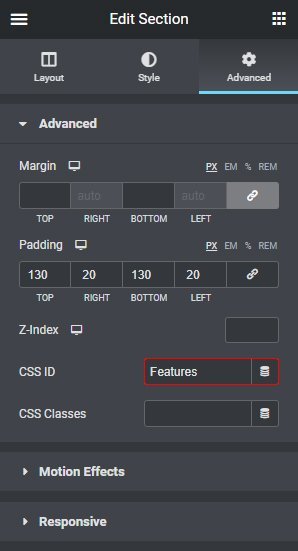
Step 4 – Navigate to the Appearance > Menus.
Step 5 – Create a new menu or edit a menu.
Step 6 – Click the ‘Custom Links’ from the left menu.
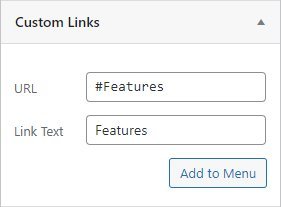
Step 7 – Add a menu item for each section you want to add to the menu.
Step 8 – Choose a menu location where you want to show the menu.
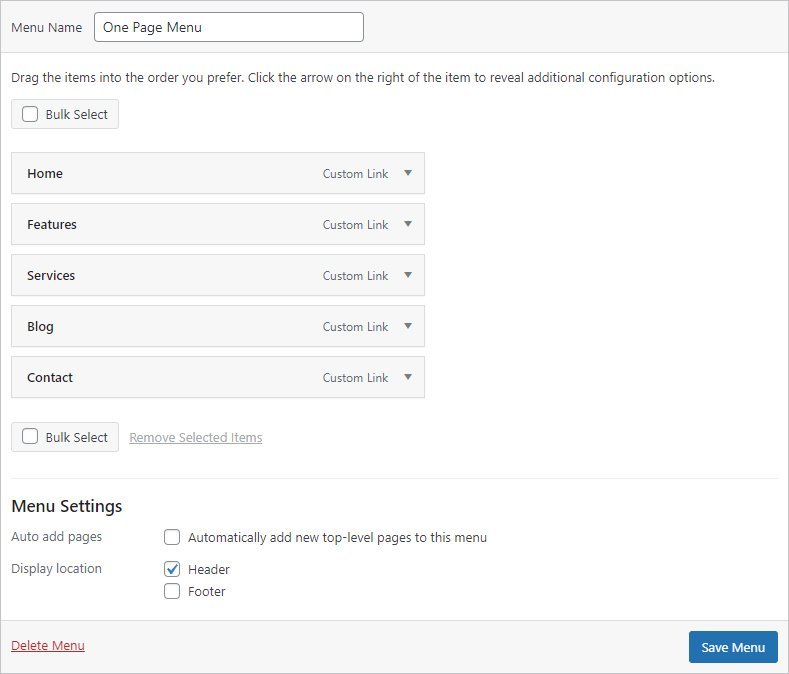
Step 9 – Save the menu and it’s ready!
WPBakery Page Builder #
Step 1 – Navigate to Pages > All Pages from WordPress dashboard.
Step 2 – Click on the page you want to edit.
You can create it on a new page instead.
Step 3 – Define an ID to all the rows you create via WPBakery Page Builder.
If you don’t see this, switch to the WPBakery Page Builder editor.
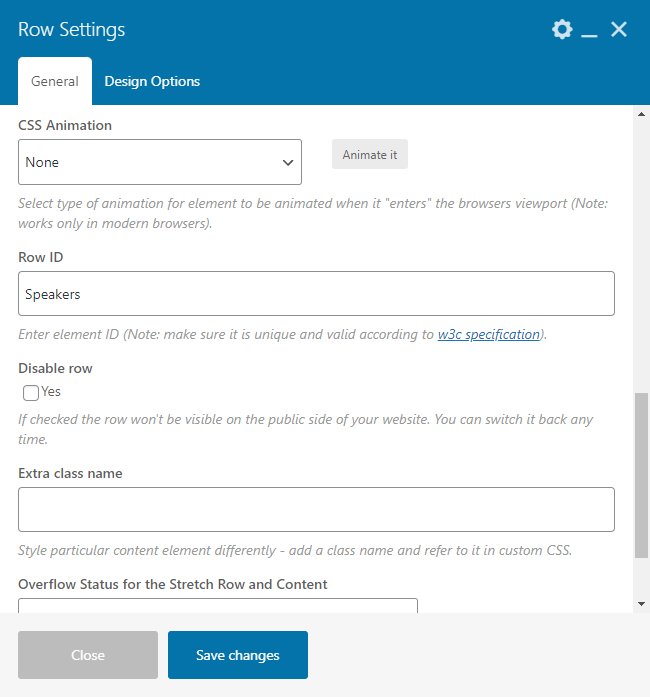
Step 4 – Navigate to the Appearance > Menus.
Step 5 – Create a new menu or edit a menu.
Step 6 – Click the ‘Custom Links’ from the left menu.
Step 7 – Add a menu item for each section you want to add to the menu.
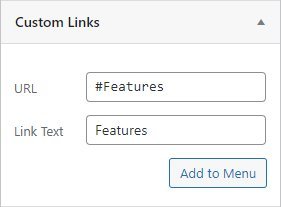
Step 8 – Choose a menu location where you want to show the menu.
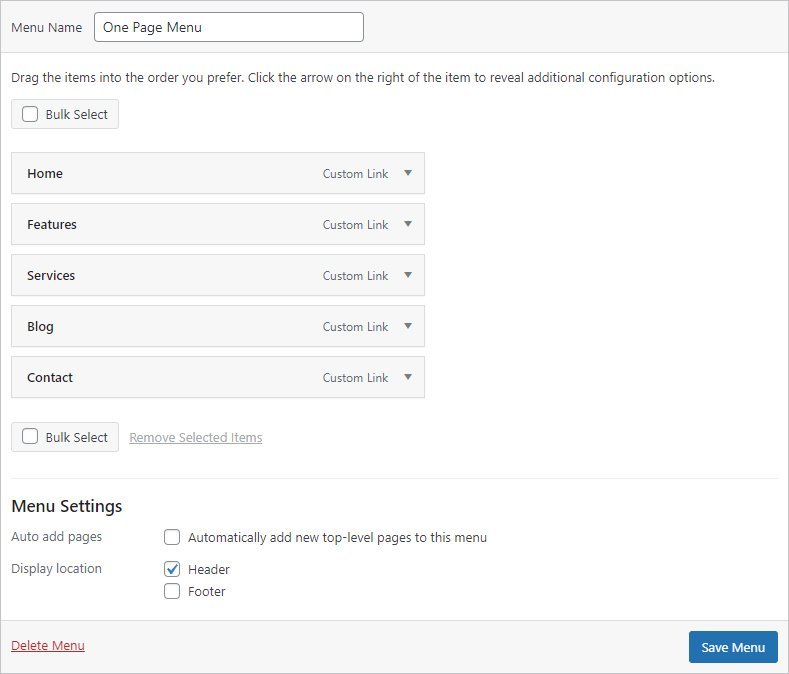
Step 9 – Save the menu and it’s ready!