Template Studio is a feature that comes with WPBakery Page Builder, it allows you to import ready-made templates into your page.
Step 1 – Navigate to the post type you want.
Step 2 – Click on the post to which you want to add a pre-built template.
You can create it on a new page instead.
Step 3 – Click the templates button on the WPBakery Page Builder navigation.
If you don’t see this, switch to the page builder editor.
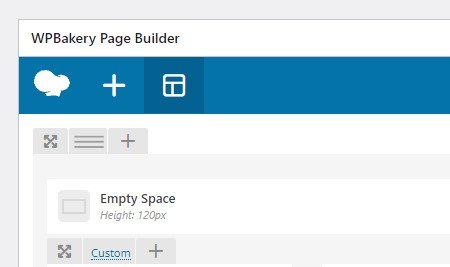
Step 4 – Here you will see three options. Click the template group you want to import.
- My Templates: It is a list of templates that you create yourself.
- Template Library: It is a list of templates included with WPBakery Page Builder.
- Default Templates: It is a list of templates included with the theme.
Step 5 – To import the templates that come with the theme or that you have created, simply press the plus button on the template.
To access the templates that come with WPBakery Page Builder, click the Access Library button in the ‘Template Library’.