Common Permalink Settings #
Step 1 – Navigate to the Settings > Permalinks page from the admin panel menu.
Step 2 – On this page you can see and customize permalink settings of your website.
For the best SEO setting, our recommendation is to choose ‘Post Name’ option from Common Settings.
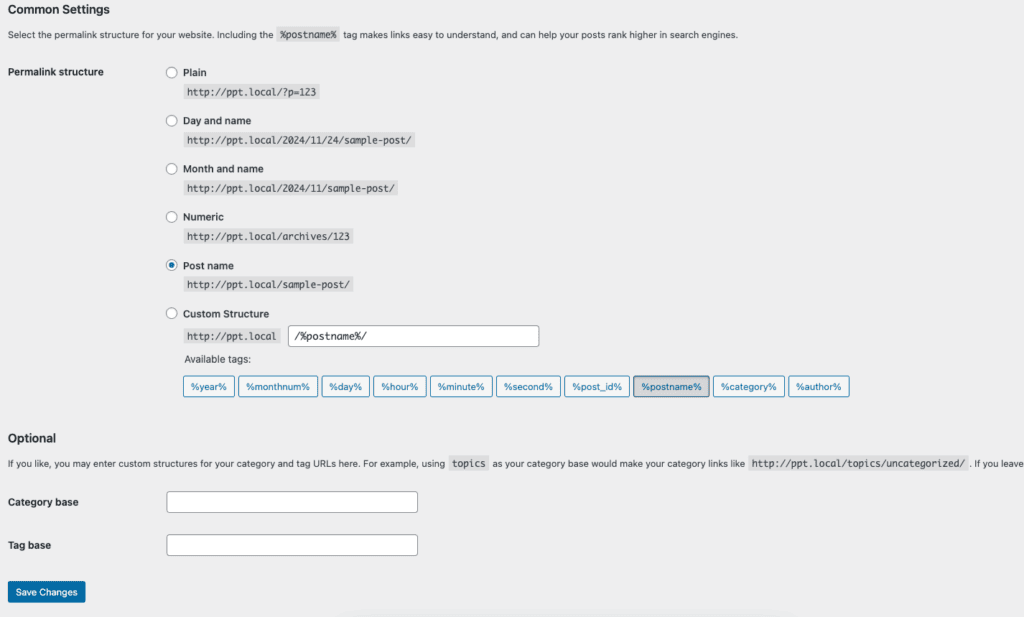
Step 3 – Click on the ‘Save & Publish’ button when you are finished.
How to Customize the Permalinks for Custom Post Types and Taxonomies? #
WordPress only allows you to change the global settings for the permalink. Some of our customers need to customize the custom post type/taxonomy names from the permalinks. There are many solutions for this, in this article we will describe you the easiest and safest way.
If you need to customize permalink settings for custom post types or taxonomies, you need to use a plugin. The plugins we recommend are:
- Permalink Manager Pro (Paid) (Supports WooCommerce, custom fields for links, translation and multilingual)
- Permalink Manager Lite (Free)
- Custom Post Type Permalinks (Free)
- Custom Permalinks (Free)
When you install one of these plugins, you can change the post type and taxonomy names in the permalinks and create custom permalink structures yourself. You can find the documentation of the plugins from the links below. You can learn how to use plugins from these documentations. You can also get support from the support forums of the plugins.