If you have uploaded some media before installing a new WordPress theme on your site, you will need to create the images again. Because WordPress media works with thumbnails and each theme has its own thumbnail sizes. If you don’t regenerate the images of your site, you may encounter some design problems. It’s pretty easy to regenerate the thumbnails according to your new theme. There is a plugin for this: Regenerate Thumbnails. You can easily do this by following the steps below.
Step 1 – Login into your WordPress admin panel.
Step 2 – Navigate to the Plugins > Add New page from admin panel menu.
Step 3 – Search for ‘Regenerate Thumbnails’ from the search form.
Step 4 – Click the ‘Install Now’ button on the Regenerate Thumbnails plugin.
Step 5 – Wait for the plugin to installed.
Step 6 – Click the ‘Activate’ button.
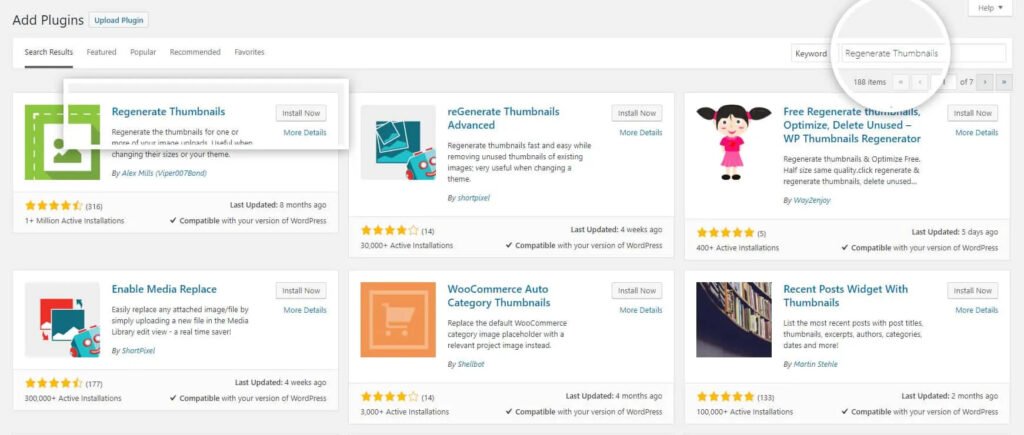
Step 7 – After installing the plugin, navigate to the Tools > Regenerate Thumbnails from admin panel menu.
Step 8 – You can make the decisions about these options yourself: “Skip regenerating existing correctly sized thumbnails (faster).” and “Delete thumbnail files for old unregistered sizes in order to free up server space. This may result in broken images in your posts and pages.”
Step 9 – Click on the ‘Regenerate Thumbnails For All Attachments’ button.
Step 10 – Wait for the process to complete.